Replacing the Wide-FM filters of the Icom IC-R7100
by Michele D’Amico IZ2EAS
Introduction
The Icom IC-R7100 is a great receiver; unfortunately if you are interested in FM-DX you will find the original WFM IF filters way too wide (230 kHz!). What I will describe here is a simple procedure to replace the original WFM filters with narrower ones. But first let me state it very clearly: do it at your own risk. I will accept no liability for any damage you will do to your radio, to yourself or to this sector of the Universe by following the procedure outlined in this document.
Old and new filters
The filters you want to remove are marked FI1 and FI2 in the schematic; they are located on the “Main Unit” and they are identical (SFE10.7MMH-A).
Now the question is: which filters to choose for a replacement? It really depends on how crowded is the FM band on your side of the planet and what are your expectations. Let’s say that in principle you should use filters not wider than 110 kHz, so one choice could be a couple of 110 kHz filters. But I live in Italy and here the FM band is a jungle (i.e. great fun), so I decided to use a 110 kHz and a 80 kHz filter. Someone suggested I could even use the couple 80/53 kHz, but I decided not to go that far since I wanted to keep distortion at low levels.
With my choice (110/80) distortion can be hardly noticed, while the selectivity is still very good. I used a couple of MuRata filters, marked 10.7HY (110 kHz) and E10.7T (80 kHz).
The procedure
 The tools: apart from the usual set of screwdrivers, you will need a soldering iron with a small tip, and possibly a desoldering pump.(Note one of the small new filters, circled in red…)
The tools: apart from the usual set of screwdrivers, you will need a soldering iron with a small tip, and possibly a desoldering pump.(Note one of the small new filters, circled in red…) Unplug the receiver.
Unplug the receiver.Remove the top cover only (unscrew 8 screws)
 Unplug the speaker, so you can get rid of the top cover
Unplug the speaker, so you can get rid of the top cover Unplug the coaxial from the converter board...
Unplug the coaxial from the converter board... …unplugged…
…unplugged…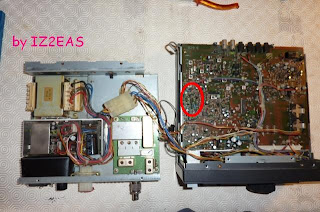 Remove the 4 screws that lock the REG unit, then carefully move it away !
Remove the 4 screws that lock the REG unit, then carefully move it away !(follow the instructions at page 33 of the instruction manual, section 7 “Disassembling”)
The filters are in the area circled in red
 Zoom-in of the filters’ area. The filters you want to remove are the two blue components circled in red
Zoom-in of the filters’ area. The filters you want to remove are the two blue components circled in red I suggest to remove the 2 back-up batteries for safety; note the polarity ! (you will loose all your memories, sorry).
I suggest to remove the 2 back-up batteries for safety; note the polarity ! (you will loose all your memories, sorry).Remove the screws that block the MAIN unit, then carefully tilt it upwards !
(to do this follow the instructions at page 4-5 of the service manual, section “mechanical parts & disassembly”)
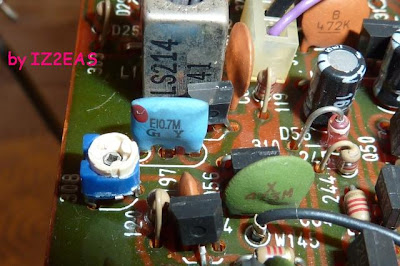 Remove the filters using care… (FI1 shown here)
Remove the filters using care… (FI1 shown here) Done !
Done ! And install the new ones… (FI1 shown here; for this position I used the 110 kHz filter.)
And install the new ones… (FI1 shown here; for this position I used the 110 kHz filter.)Repeat the procedure for FI2 (where I used the 80 kHz filter).
Now that the new filters are soldered in place, re-assemble your receiver following your steps backwards (don’t forget to put the batteries back again, taking extra care to the correct polarity).
There should be no need for calibration.
Please feel free to contact me if you want to exchange ideas at: iz2eas(-at-)arrl.net.
That's all folks! Enjoy your Icom IC-R7100 and have fun with FM DXing !
An important link on RadioReference